Local Google searches for “insurance near me” have more than doubled in the past two years, meaning having a strong local online presence is no longer negotiable. If you’re not showing up in Google’s results when users search for insurance, you’re missing opportunities. The most straightforward way to ensure you’re being found by searchers in your area is to create a Google Business Profile, and then follow Google’s recommendations for ranking higher. In this article, we’ll walk you through how to do that!
Google’s Instructions for Ranking
Google offers a support page where they tell businesses exactly what they’re looking for when displaying search results. Here’s a screenshot from that page:
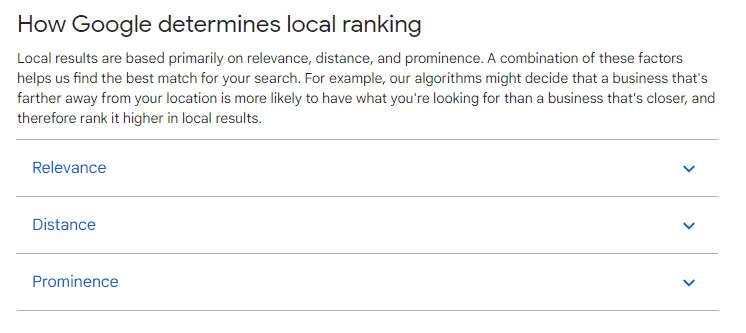
You can go read more about this for yourself if you’d like, but the gist of it is this:
- Relevance: How well does your business information match what someone is searching for? To maximize relevance, you need to give Google as much accurate information about your business as possible.
- Distance: How far is your business address from the physical location of the person searching? There’s not much you can do about this except to make sure your address is accurate.
- Prominence: How important does your business seem to Google based on information they can find about you online? To maximize prominence, you need to make sure your business has a footprint on various websites across the web.
How to Improve Your Google Ranking
1. Claim Your Google Business Profile
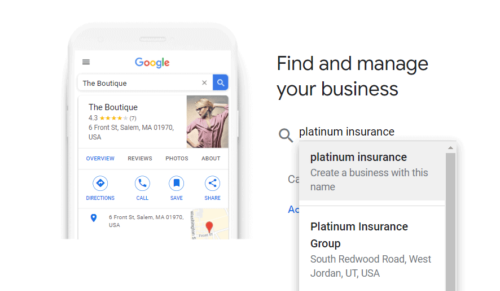 You’ll use this profile to provide Google with information about your business that they can show to users who search for services you offer. Sometimes Google automatically creates a basic profile based on information it can find about your business online and sometimes the profile has to be created from scratch manually. Both are fairly simple processes.
You’ll use this profile to provide Google with information about your business that they can show to users who search for services you offer. Sometimes Google automatically creates a basic profile based on information it can find about your business online and sometimes the profile has to be created from scratch manually. Both are fairly simple processes.
Navigate to business.google.com and sign in with your Google account. You’ll then be able to search for your business name. If Google has already created a profile for your business, it will show up in the search results. If not, you’ll just need to enter some basic information about your business to get your profile set up. Google will usually require some level of verification. Most commonly, they’ll send you a physical postcard with a verification code to the address you entered as your business location. When you receive the postcard, log back into business.google.com and enter the code. This will verify your listing so you can start being shown in search results!
2. Utilize All the Fields on the Google Business Profile
Search for your business name on Google. If you’re logged into the Google account that manages the business profile, you’ll see a group of options for how you can edit your business information.
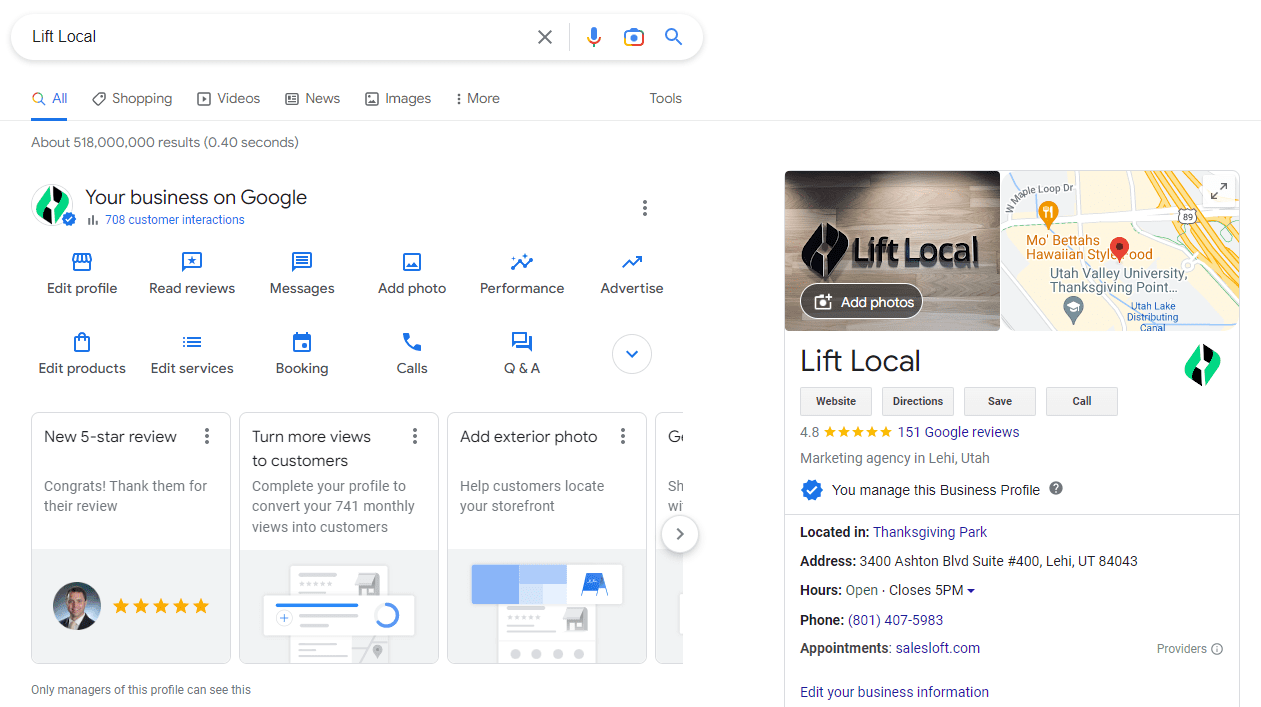
A good rule of thumb is to make sure you provide information for every field Google featured on the Google Business Platform (business.google.com). Start by clicking on the “Edit Profile” option. Some of the things to make sure you include are:
- Business Name
- Categories of Service
- Description (basically a short explanation about your business)
- Opening date
- Phone Number
- Website
- Address
- Service Areas (will you travel to an outside location to service customers?)
- Business Hours
- Phone Number
- Attributes (things like black or women owned, wheelchair accessible, etc.)
Also navigate to the “Photos” tab of the dashboard and upload photos of your business. You’ll want to include your logo and mark it as such. Also include photos of the exterior of your office so users can recognize it, and the interior of your office so users can get a feel of what to expect. Photos of your staff are also welcomed. Don’t worry about these being professionally taken photos, simply having decent photos on your profile will help.
Next navigate to the “Services” tab. Here you will work within the categories you set up in the info section to enter the specific services you offer. You’ll need to have a 1-2 sentence description of each service so Google has more information about what you offer. This content boosts your relevance. These services are primarily to provide Google with rich information about your business, but a services tab is also shown to users on the mobile version of your Google Business Profile.
Now go to the “Products” tab. This feature allows you to display visual cards on your profile that help users know what you offer. The information you enter in this section might be very similar to the “Services” tab, and that’s okay! You also want to include a high-quality photo that is relevant to the product, and a “learn more” to a page on your website where users can get more information about that product, if applicable.
In the “Booking” option, you can add a link where users can book an appointment with you directly on your calendar.
3. Post Relevant Content to Your Google Business Listing Consistently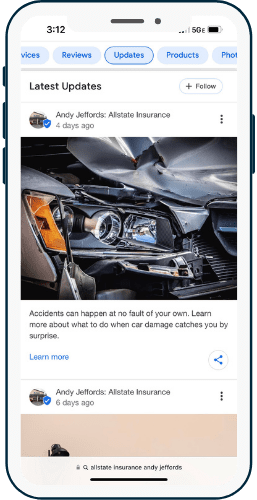
Now that your profile is set up with relevant information, you can also take advantage of the “Posts” feature. This allows you to share content on your profile, similar to what you would do on social media. Posting makes your profile look more fresh and professional to users, but also shows Google that you are active and relevant. You should post about topics that fit your business. For example, if you post every week about auto and home insurance, when someone searches for “home insurance near me”, Google will know that you are a good fit for that search.
Do not underestimate the value of posting consistently! At Lift Local, we do it weekly for our clients. Many businesses will create their Google Business Profile, but few will put forth the effort to continuously post. It’s one of the strongest indicators to Google that you are dedicated to providing value to users and will set you apart from competitors!
4. Build Other Online Profiles
The best way to build the prominence of your business is to create “citations” on various directories online. Directories are websites that exist simply to list your business information. Google’s algorithm is built to “crawl” the web and gather as much data as possible. Whenever your business’s name, address, and phone number show up on another website and match what your Google Business Profile says, Google becomes more confident that you are important and legitimate. There are many companies that offer services to create hundreds of citations for your business, or you might be able to manually create your own if you can find a list of directory sites. Let us know if you need help with this step and we’d be happy to assist you.
Aside from the hundreds of available directory sites, you should manually build profiles on large, reputable social platforms. We recommend setting up profiles on Facebook, Bing, LinkedIn, and Yelp. These are high-authority sites that Google trusts. If your profiles show up on those sites (with accurate information), Google will feel more confident in showing you in the search results.
5. Get Consistent, Positive Reviews
Reviews help with both relevance and prominence. If you are getting reviews on a regular basis, it lets Google know that you are still servicing new customers, thus keeping you relevant. The content of your reviews is also indexed by Google, so if your customers are leaving reviews and mentioning your services, it will help Google match your business to new searches. If you have a large number of positive reviews, it shows Google that you are important (prominent).
For specific instructions on how to get more Google reviews, visit our guide here.
Consistently executing on these strategies for several months is sure to increase your ranking on Google and your attractiveness to users who are searching. We Lift Local, we’ve helped thousands of businesses improve their online presence by using these techniques.
Let us help
If you have any questions or concerns about how to get your business ranking in local Google searches, we can help! Talk to one of our marketing consultants and we’d be happy to answer any questions you might have.

