Automated email campaigns can be one of the most effective marketing strategies for generating consistent opportunities to sell new policies. But getting started can be tricky. Let’s walk through how you can set up a contact nurturing campaign and keep your leads warm and engaged.
The Goal of a Nurture Campaign
As you work on creating your campaign, keep in mind that you should have a few different goals. First, you want to improve your brand awareness in the minds of your leads so that when they need insurance, they think of you. Second, you want to ensure that you are reaching your leads frequently enough that when they experience a life change that opens up a policy opportunity, you’ll be in their inbox with an offer. Third, you want to give yourself quote opportunities with leads who are interested in exploring their options. To reach these goals, you never want your campaign to end – to put it simply, you need to make sure you’re reaching your contacts frequently, consistently, and perpetually.
What Should Your Emails Say?
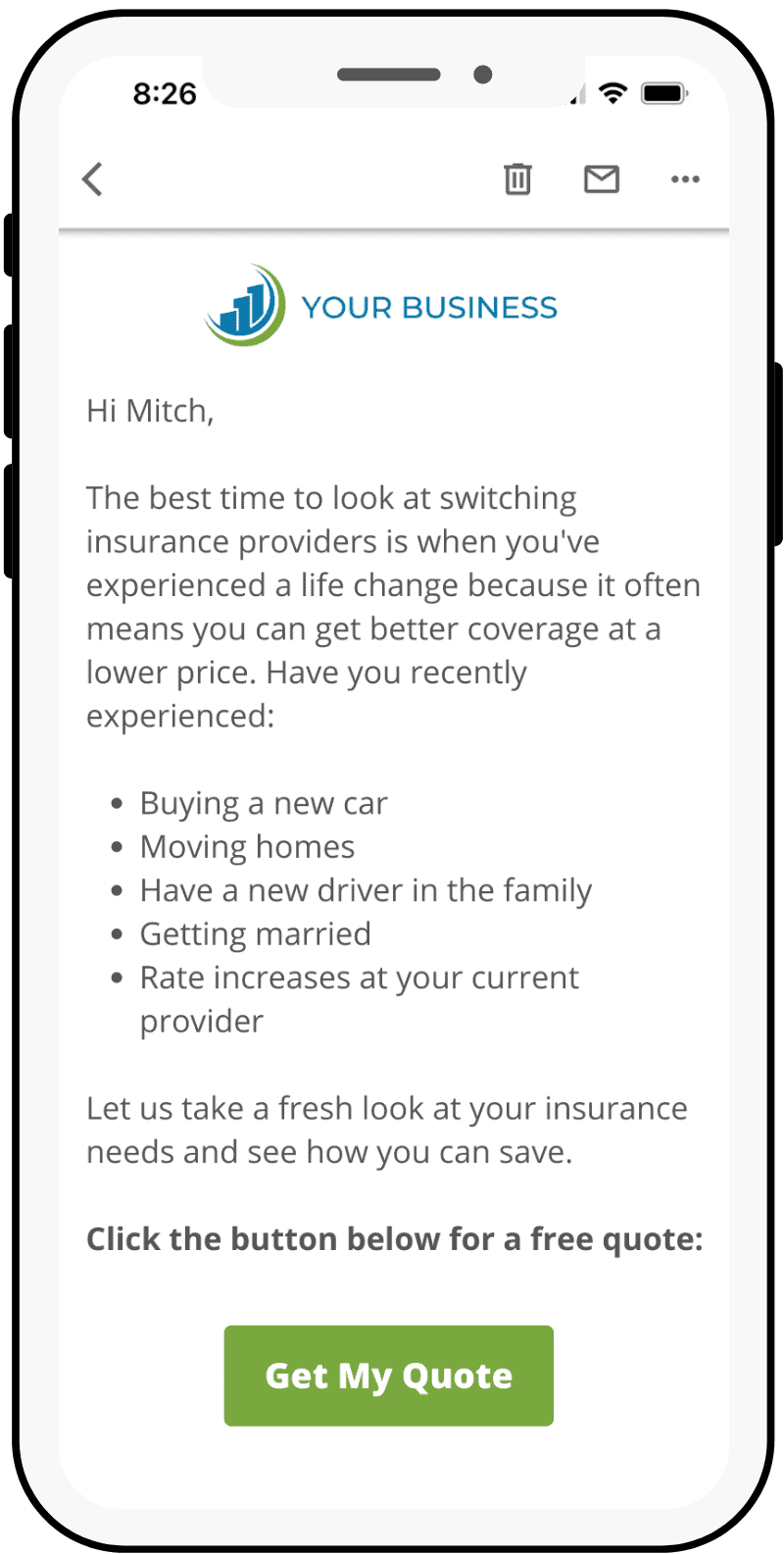
Start your preparation by writing drafts of your emails in a google doc or word doc.
Make Emails Applicable to All Recipients
Since you’ll be mass emailing your leads, you’ll need to make sure the email you write is applicable to everyone on your list. For example, if you’re planning to send your campaign to all your cold leads, you should avoid making definitive statements like “Since you don’t have life insurance, I’d like to help you keep your family protected”, or “I’d like to provide you with that auto insurance quote you requested”, since there’s a chance some of your leads do in fact have life insurance already, or didn’t request an auto insurance quote. If you have your lists segmented effectively, it would be appropriate to use those kinds of statements.
Keep Emails Short
The biggest mistake we see businesses make in their first attempt at email marketing is that their emails are way too long! Try to keep your email no longer than 2 paragraphs with 2 sentences each. The shorter you can make the email while still getting your point across, the better. Here is a general template you can use:
Hi [Customer First Name],
This is a sentence that describes the problem. This is a sentence that explains the solution.
This sentence is a call to action.
[BUTTON]
Here’s a full example:
Hi [Customer First Name],
Many Americans have insufficient insurance coverage that would leave them financially responsible in case of an accident. I’ve been an insurance agent for 15 years and would love to take an expert look at your policies to make sure you’re properly covered (and also see if we can get you a better rate)!
Click the link below if you’d be interested in a policy and pricing review.
[Let’s Talk]
Avoid Spam Filter
When you send mass emails, there are a handful of email content issues that could get your emails sent to spam, meaning your contacts will never receive your emails. First, make sure you only include 1 link in your emails. Including multiple links will likely get your email flagged as spam. Make sure that if you use images in your email, that they are small and inconspicuous. A healthy ratio of text to images improves your chances of your emails landing in the inbox. Finally, avoid spammy messaging in the subject line. Avoid words like “save”, “credit”, “free” or any other promotional phrasing in the subject line.
Topics
With the goal in mind that you want to send emails consistently and perpetually, you’ll need to draft 6-10+ emails that you can send to your leads. Here are some ideas for topics you could cover with those emails:
- Insurance Awareness – teach your leads about the basics of insurance. What are the risks of not having insurance? How does insurance work financially? Help your leads see you as an expert in the insurance space.
- Pricing Changes – insurance rates change all the time. Simply ask your leads if they’d like to receive an updated quote.
- Life Updates – when life changes take place, it often exposes new risks, insufficient coverage, or discount opportunities. List some common life changes, and let your leads know that if they’ve experienced one, they should contact you for a new quote or policy review.
- Bundling Opportunities – if your leads have insurance with a handful of different providers, let them know you can probably save them money by bundling their policies.
- Seasonality – Get a new quote before summer travel, holiday season, etc.
- Proper Coverage – offer to do a policy review to ensure your lead has proper coverage.
- Your Expertise – what makes your agency better than competitors. Highlight some of the things that make you special, whether it’s experience, involvement in the community, pricing, or anything else that makes you special.
How to Set Up an Email Marketing Automation Campaign
To start sending automated marketing emails, you’ll need to create an account with a marketing automation software. Setup is usually pretty simple. Some of the most common platforms for small businesses are Mailchimp, Active Campaign, and Constant Contact. Any of these would be a good option.
Once you have a platform to use, it’s time to set up your campaign. Each platform will have a different process to follow to get your campaign set up, but here are some general steps to follow to get it completed:
Clean Your List of Leads
You’ll need to get your list of leads into a CSV file with columns for their first name, last name, and email address. You’ll need to ensure that this information is clean. Any errors in email addresses will result in your email not being delivered, and undeliverable emails could affect your ability to send emails in the future. Formatting errors with first names will result in your leads receiving emails to the wrong person or with a greeting that doesn’t make sense. Imagine receiving an email with your name in all caps: “Hello JOHN”.
Once your list is in the proper format, upload it to the audiences section of your platform.
Create Emails
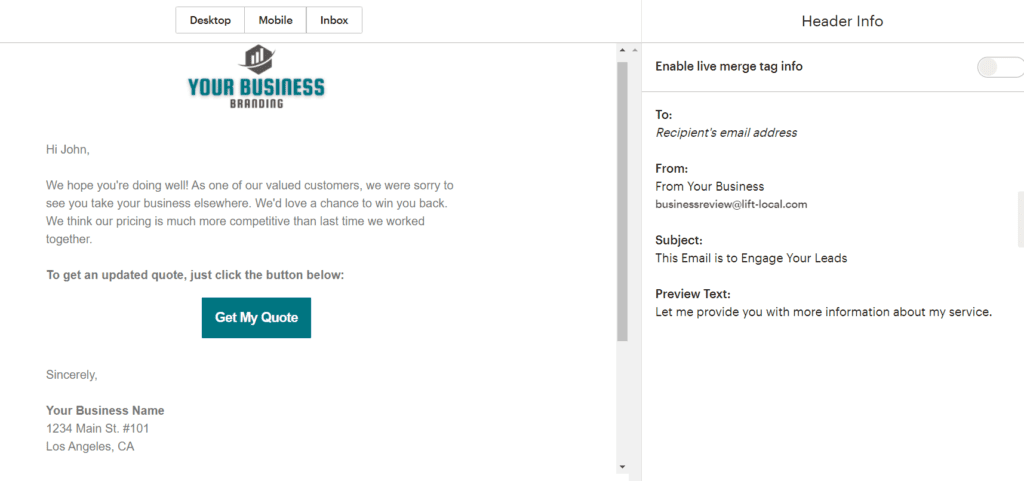 Next, use your email drafts to build emails in the system. You’ll want to include your company logo in the email, along with a signature that includes your business and contact information. You will be able to specify which email address you want to send emails from, where you want responses to be sent to, and what your sending name is (we recommend using your business name rather than your personal name). Set up your emails so that when leads click the call-to-action button, you link to a web page where they can learn more about your business. Also set up notifications so that you are alerted when leads click the link. This allows you to call on engaged users.
Next, use your email drafts to build emails in the system. You’ll want to include your company logo in the email, along with a signature that includes your business and contact information. You will be able to specify which email address you want to send emails from, where you want responses to be sent to, and what your sending name is (we recommend using your business name rather than your personal name). Set up your emails so that when leads click the call-to-action button, you link to a web page where they can learn more about your business. Also set up notifications so that you are alerted when leads click the link. This allows you to call on engaged users.
Set Up Automation
Once your emails are set up, create an automation workflow, and insert your emails. Use a cadence that is appropriate for your audience. For example, at Lift Local when we email cold leads, we send the emails 8 days apart. This means leads will receive an email each week, but the day of the week will rotate. We insert a 30 day gap after each set of 6 emails to limit list exhaustion. Also make sure the campaign is set up to deliver emails in perpetuity. You never want to stop nurturing your leads!
Authenticate Your Email Domain
Before you start sending, you’ll want to authenticate your domain. This means you register your email address with multiple authorities to ensure that email service providers see you as legitimate so they don’t send your emails to spam. Specifically, you want to register SPF, DKIM, and DMARC. These are simply a set of email authentication methods to prove to service providers and mail services that you are authorized to send email from a your domain.
Lift Local Email Marketing
At Lift Local, we’ve already created hundreds of campaigns for our clients. We know what content works, and have systems in place to get you up and running in a matter of minutes. If you are having any trouble launching an email marketing campaign, let us know and we’d love to help out. Our email marketing campaigns start at just $199 per month.


