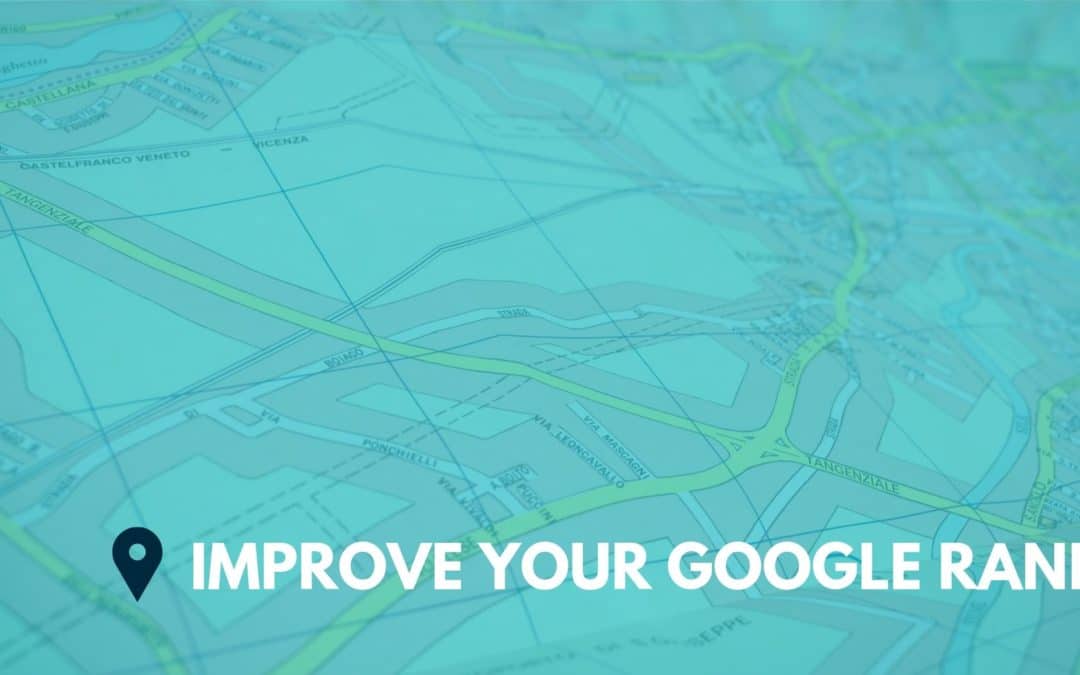Think brick-and-mortar businesses can’t fully leverage the power of the internet? Think again. Google is one of the most powerful tools in your marketing arsenal for your insurance business. Using Google to draw in more foot traffic has never been more accessible for those working in the insurance industry than now. If you want to increase your clientele, you’ll need to learn how to improve your google ranking and get to the top of Google maps. Get started today building your online presence with these quick tips.
How can Google My Business help improve your Google ranking?
If you think that people should automatically be able to find you through a quick Google search, it’s a mistake. Having a basic website and doing basic SEO just won’t cut it today. You’ll also want to claim and optimize your Google My Business (GMB) account to increase your Google rank beyond the SEO basics.
It’s difficult to ensure that all of the information online related to your insurance agency is accurate. By claiming your Google My Business listing, you get to have full control over the narrative. Optimizing your listing through the GMB account will also help your listing rank highly on Google. This in effect, can prevent inaccurate pages from being seen on the search engine results page, or SERPs. Also, more and more people are using GMB to find local businesses and services near them. Google Trends data shows a significant increase in “near me” searches in the past 5 years. This proves that a strong GMB listing is critical to improve your Google ranking.

How can an optimized GMB account help with your online presence?
Your clientele is most likely using Google to shop and look for an insurance agent. Google also has more than 63% of the market share for search. So, you want to be in control of what people see when they start looking for an insurance agent in their area, or when they search for your agency name specifically. It’s not good for business if the highest-ranking pages are full of inaccurate information on your business, or they go to a competitor page.
Plus, most of the people who are searching online for an insurance agent are ready to buy. Up to half of all internet searchers who look at a business listing online will visit that business location the same day. Your clientele, ready to buy, is out there looking for you. You just have to make it easy for them, and optimizing your GMB account is one way to do it.
How can you claim your Google My Business listing?
GMB is an easy to use, free tool that allows insurance agents and other business owners manage how their company appears on the SERPs and Google Maps. The GMB listing features your company name, location, and business hours. Through the GMB account, you can monitor and reply to customer reviews, learn how and where people are searching for you, add photos, and more.
The first thing you need to do to get started ranking on Google with GMB is to claim your listing. It’s a pretty simple and straightforward process, but it does take some time. Once you claim the listing, your insurance agency will show up on different Google properties, and also help your agency display on local searches and Google maps when people search for your name. Insurance agents whose business runs on word-of-mouth advertising can significantly benefit from using GMB to rank on Google.
Although it’s easy to claim your listing, it takes a few days to complete because Google has to verify your business name, address, and phone number. Follow these steps to claim your GMB listing:
- Visit google.com/business
- Enter your business name and address
- You’ll be asked several questions next, so follow the prompts
- Press “submit” on the last page
- Google will then send you a postcard
- Wait for the postcard and then follow the instructions to verify the listing
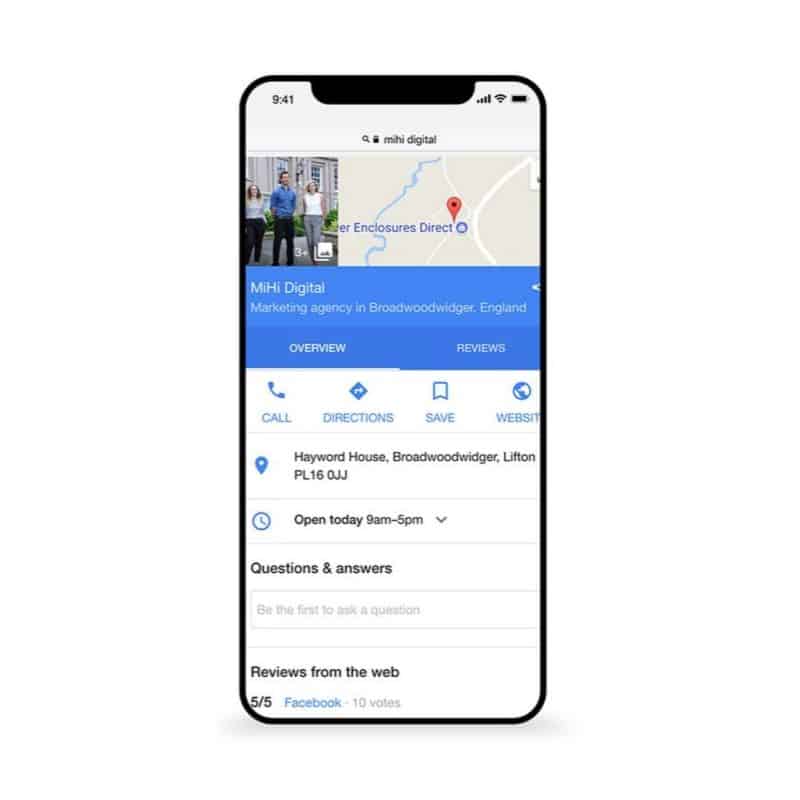
What can you do to optimize your GMB account?
Optimizing your GMB account isn’t difficult, and the rewards are numerous. First, get the postcard in the mail. Second, verify the listing. Your next step will be tweaking your account, so your insurance agency can start ranking on Google. Keep your target audience in mind throughout this process.
For example, if someone types into the Google search bar, “renters insurance in Lehi,” how can you be sure that your Lehi insurance agency GMB listing will rank at the top of the SERP? Let’s face it – you want your listing to be at the very top of the page because more than 30% of searchers will go to the first listing they see on Google. Most of the time, searchers will click the first agency they see, and not even bother going down the SERPs to insurance agency listings that aren’t ranking as highly on Google. So, what you’ll need to consider here is your overall SEO strategy for getting your agency to rank.
It’s not hard at all to do a little SEO magic for your Google My Business Listing. A small amount of white-hat SEO will make your insurance agency listing attractive to the Google search algorithm and it will but your GMB listing at the top of the page for local search. There are many methods you can use to optimize your account and improve your ranking. One of the quickest and easiest ways to do this is to make sure the right information is featured on your GMB listing page.
1. Make sure your listing is accurate
Before you do anything else to optimize your GMB listing, you’ll want to make sure the information you have on the page is accurate. Anything else is a waste if potential customers will be getting the wrong information about your insurance agency. Verify that your GMB listing page has the right address, website URL, insurance category, services, and phone number. All of this pertinent information tells the Google search algorithm that you’ve got a legit insurance agency that deserves to rank. Google’s main objective is to display the most accurate and helpful results to searchers as possible.
Another major reason why you should take care to give Google accurate information on your listing page is that people are going to be using their mobile devices and voice assistant programs to search. What a lot of people will do is look up your GMB on the SERPs, then immediately call or drive to your location. The information on your insurance agency must be accurate. If not, customers will get frustrated and confused and move right on to the next insurance agent.
This might sound creepy, but Google knows the precise location of internet searchers. So when customers ask their mobile voice assistant, “insurance agency near me,” Google will direct them to a local insurance agent who is ranking highly on the SERPs. This should also demonstrate how much GMB accounts can help new and established insurance agents to build their clientele offline.
Business descriptions are also essential to optimize on the GMB account. You’ll want to put on your SEO white hat here. Use relevant keywords in your business description that will help customers understand what types of insurance services your agency offers. Google will give you a max of 750 characters for the business description. Not sure what to put after you’ve added your services? Consider putting awards, or any other relevant information that will set you apart from competitors. Don’t forget you’re 750 character limit, including spaces. So make it punchy, relevant, and keyword-rich.
Recently, Google added a service menu section to GMB listing accounts. Before, this feature was solely dedicated to the restaurant industry where eateries could put menu items on their pages. But other businesses, including insurance agencies, can now take advantage of this feature. Plugin the different kinds of insurance you offer here, and although it may take a little while, it’s worth it to get your insurance agency to rank highly on Google.
2. Add Photos, commercials and video
Adding photos and videos to your GMB listing will also help you rank. Visuals and video can help entice customers to your business, and also make your company seem more legitimate and robust. Use videos to convince customers to come and work with your agency. Consider using photos of your office, both interior, and exterior. Exterior images can help people find your agency location, while interior photos can add weight to the company and make it look professional. Pictures and videos from work events and award ceremonies are also a good idea.
3. Encourage reviews
Your business reviews will also show up along with your GMB listing on the SERPs. People trust online reviews as much as recommendations from loved ones, and reviews can help cement a potential customer’s decision to contact you or visit your location. Ask your customers to leave a review on Google. You may need to follow up via different channels to get reviews. Most of the time, people forget, or they don’t understand how critical reviews are for your business, and you’ll want to follow-up.
4. Use Google Posts
Insurance agents should use Google Posts on the GMB listing page to further increase their Google ranking. Google Posts are similar to Facebook posts. You can write up quick descriptions for your different products and services and use Google posts to entice the search algorithm to rank you. Anything can be posted directly to your GMB listing with this feature. Think of posting pictures of recent company events, a new service you’re unveiling, or an office upgrade.
The internet has completely changed how people shop for insurance. For today’s insurance agents, it’s critical that you leverage the power of Google search to grow your clientele and increase your company profits. At Lift Local, we’ve been helping insurance agents claim and optimize their Google My Business listing for a greater online presence. Contact us today to request a demo from Lift Local.